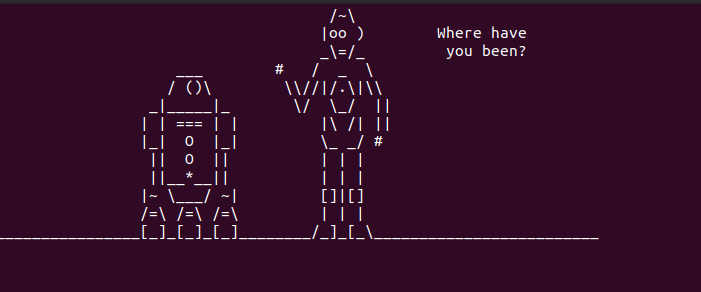
Introduction
Star wars, created by George Lukas, is an American multi-genre mythology which started in 1977 with an epinoumous 1977 film before growing very fast to become a world-wide pop-culture franchise.
Star wars stories revolve around the rebellion/resistance from good freedom fighters against an evil dictatorship from a galactic empire/first order depending on the era. Each episode begins with the following text “A long time ago in a galaxy far, far away….”
With the advancement in technology you can actually watch this epic movie in the command line. It used to be possible to watch star wars by just running the following command.
telnet towel.blinkenlights.nl
This however no longer works in almost every region, you can try it and might be lucky to have that working in your region.
Still playing this game on the terminal is as easy as pie, lets dive in and have fun in the terminal!
Playing Star Wars On Linux Distributions
Its pretty much simpler than you thought.
Step 1: install telnet if it is not already installed in your system.
$ sudo apt install telnet
Step 2: Connect to telehack.com via telnet
$ telnet telehack.com
Step 3: From the new prompt that shows up, run the starwars command and enjoy…
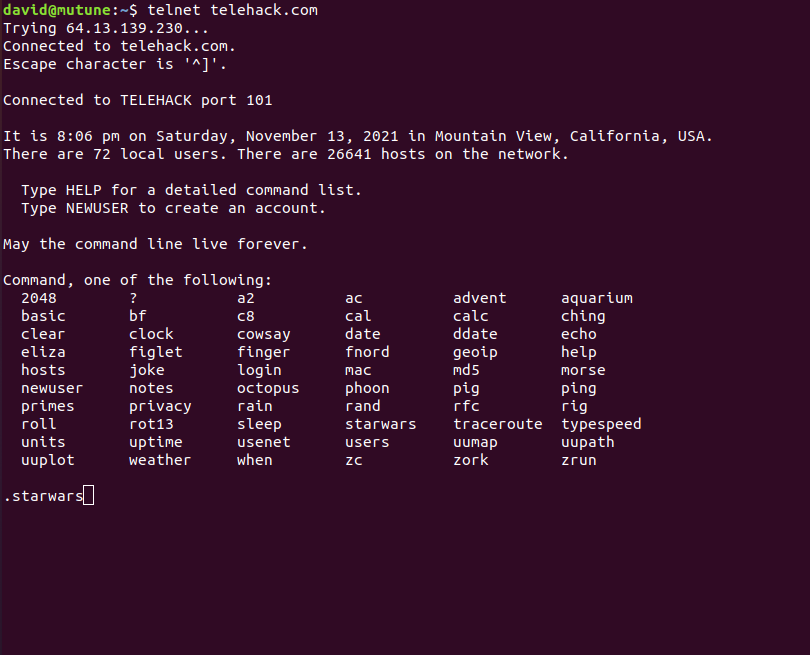
To exit press ctrl + c, then type exit.
The following short video shows these commands in action.
Star wars On macOS
Step 1: Install telnet using Homebrew
brew install telnet
Step 2: Using telnet connect to telehack.com
telnet telehack.com
Step 3: In the new prompt run the starwars command and enjoy…
Exit by pressing ctrl + c, and typing exit
Star Wars On Windows
Step 1: Enable the telnet client, by first searching “Turn Windows Features On and Off” on the general search.
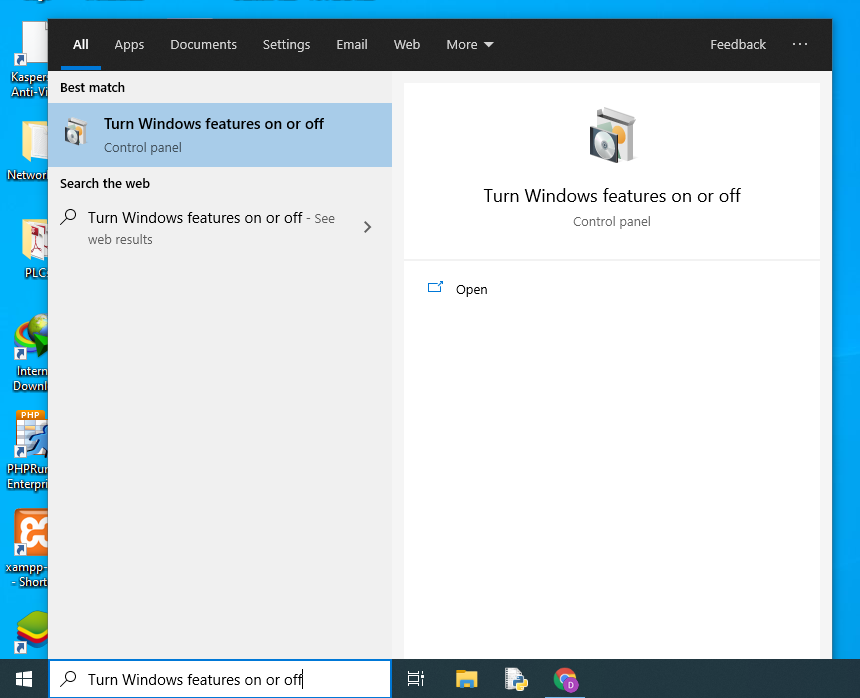
Step 2: Select the checkbox on the telnet client and click Ok.
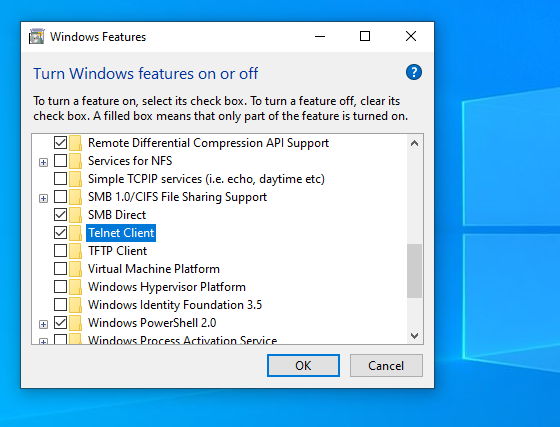
Step 3: Open the windows command prompt by searching cmd in the general search then run the command telnet telehack.com from the command line.
> telnet telehack.com
step 4: Run the command stawars from the new prompt that shows up and enjoy…
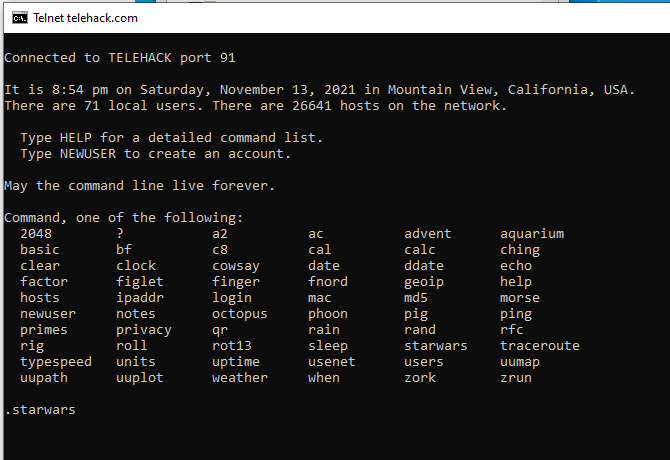

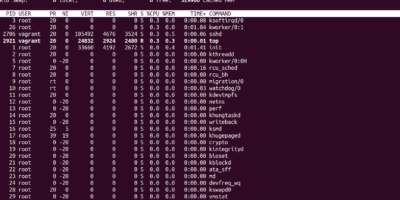

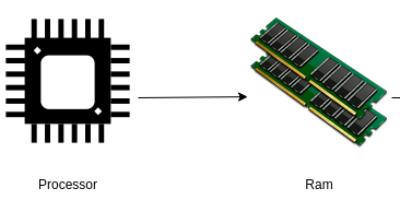

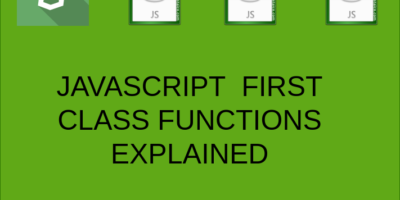

That was great!
I appreciate you sharing this blog post. Thanks Again. Cool.
very informative articles or reviews at this time.
I’m often to blogging and i really appreciate your content. The article has actually peaks my interest. I’m going to bookmark your web site and maintain checking for brand spanking new information.
Good post! We will be linking to this particularly great post on our site. Keep up the great writing
Awesome! Its genuinely remarkable post, I have got much clear idea regarding from this post
I very delighted to find this internet site on bing, just what I was searching for as well saved to fav
very informative articles or reviews at this time.
I’m often to blogging and i really appreciate your content. The article has actually peaks my interest. I’m going to bookmark your web site and maintain checking for brand spanking new information.
naturally like your web site however you need to take a look at the spelling on several of your posts. A number of them are rife with spelling problems and I find it very bothersome to tell the truth on the other hand I will surely come again again.
Pretty! This has been a really wonderful post. Many thanks for providing these details.
Very well presented. Every quote was awesome and thanks for sharing the content. Keep sharing and keep motivating others.
naturally like your web site however you need to take a look at the spelling on several of your posts. A number of them are rife with spelling problems and I find it very bothersome to tell the truth on the other hand I will surely come again again.
เว็บแทงบอลที่ให้บริการด้วยความซื่อสัตย์ โปร่งใส